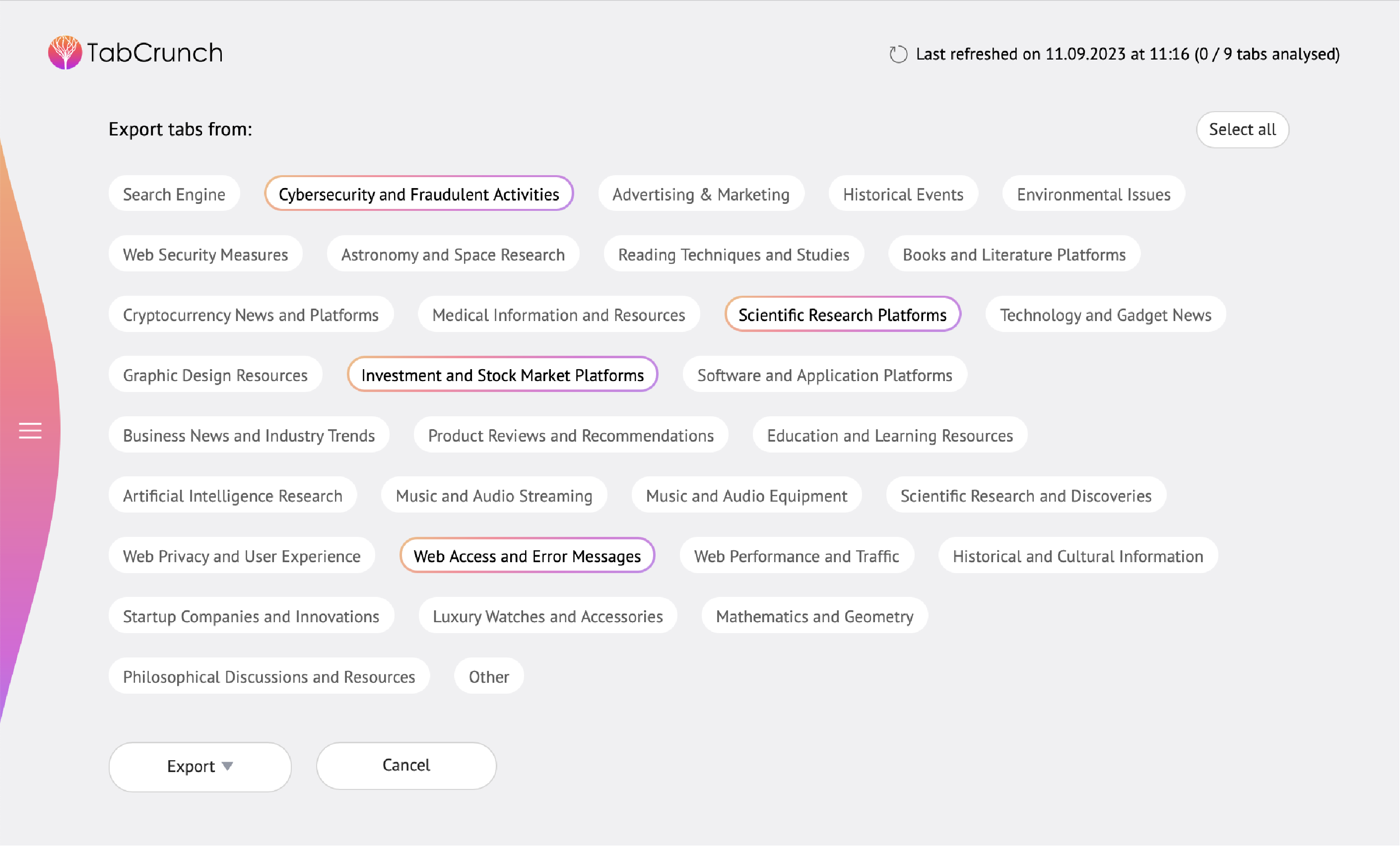AI tab manager for the
heavy-duty researcher
Let's face it, you're here because
your browser tabs are a mess.
Meet TabCrunch. All key information from
your tabs crunched into bite-sized summaries,
so you can get through your tabs with lightning speed.
All key information from your tabs
crunched into bite-sized summaries,
so you can get through your tabs with
lightning speed.
Organise tabs
into groups
TabCrunch uses Large Language Models (LLMs) to analyse the content of each tab and organise tabs into groups.
Read a summary
of each group
We synthesise the main points of all tabs and
provide a short summary of each group of tabs.
We synthesise the main points of all tabs and provide a short summary of each group of tabs.
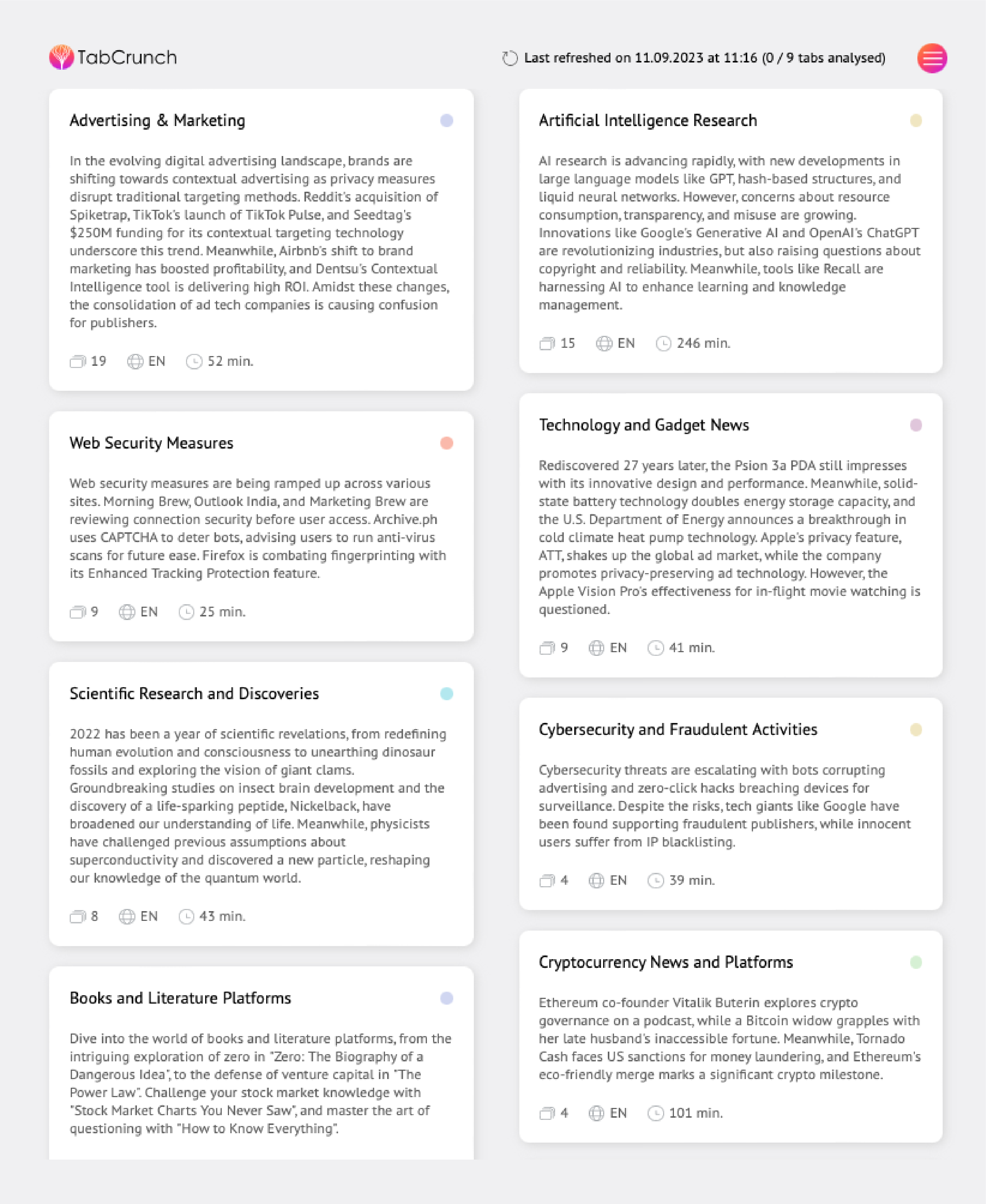
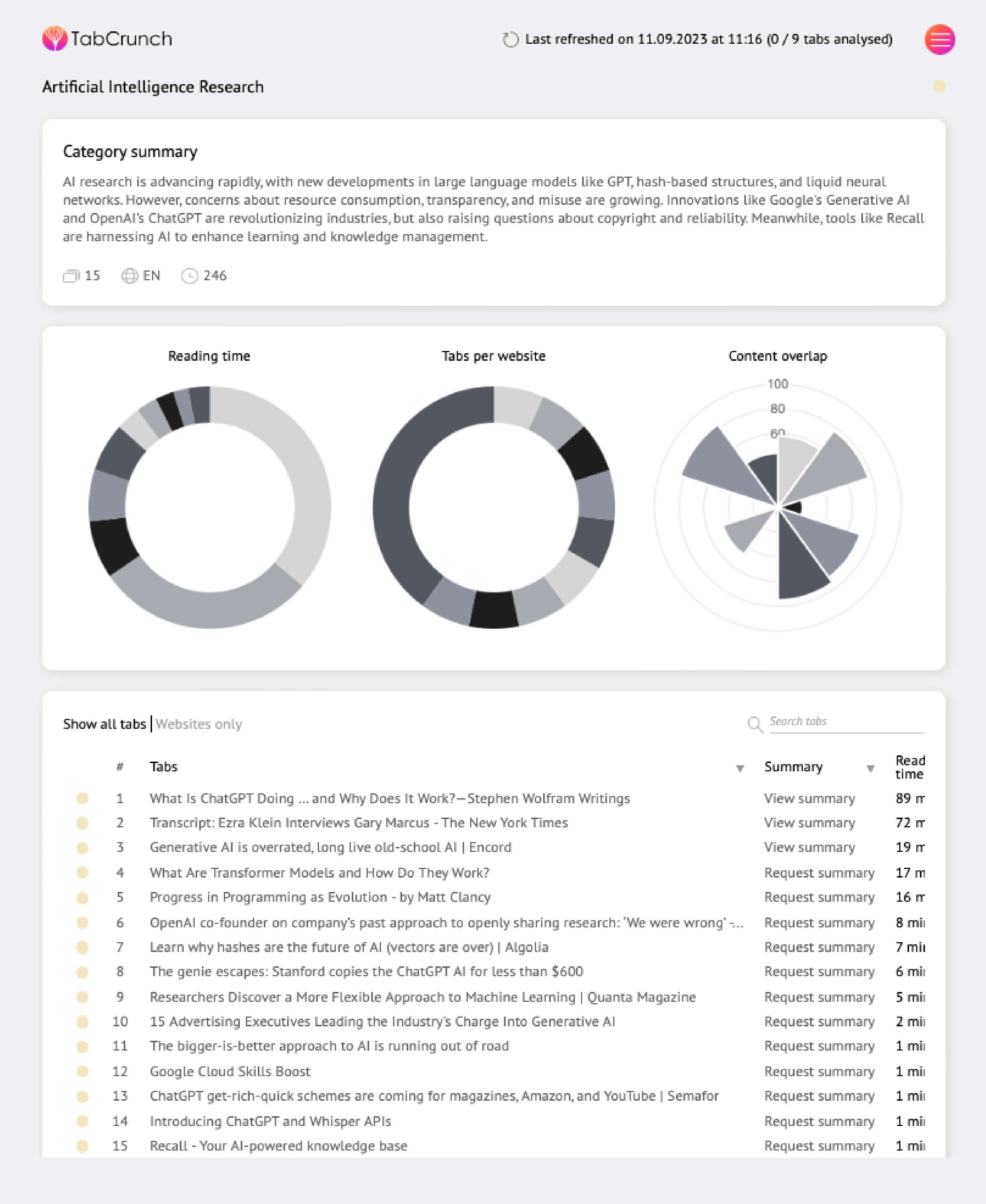
See reading time,
content overlap and more
Compare reading time by tab. See which tabs overlap more closely to the main topic. Get a breakdown of tabs by website and language.
Easily share tab groups
and collaborate
You can share an entire group of tabs and collaborate with others.
Need to move a tab
to a different group?
Tabs are automatically organised into groups, but you can also manually move tabs across groups.
Save time and read
the tab summary
Get through all your open tabs faster
with a comprehensive summary of each tab.
Get through all your open tabs faster with a comprehensive summary of each tab.
Quickly get the key points
from each article
TabCrunch extracts the key factual information
from each article and presents it in bullet points.
TabCrunch extracts the key factual information from each article and presents it in bullet points.
See similar tabs
Tabs with overlapping content are listed under Similar tabs.
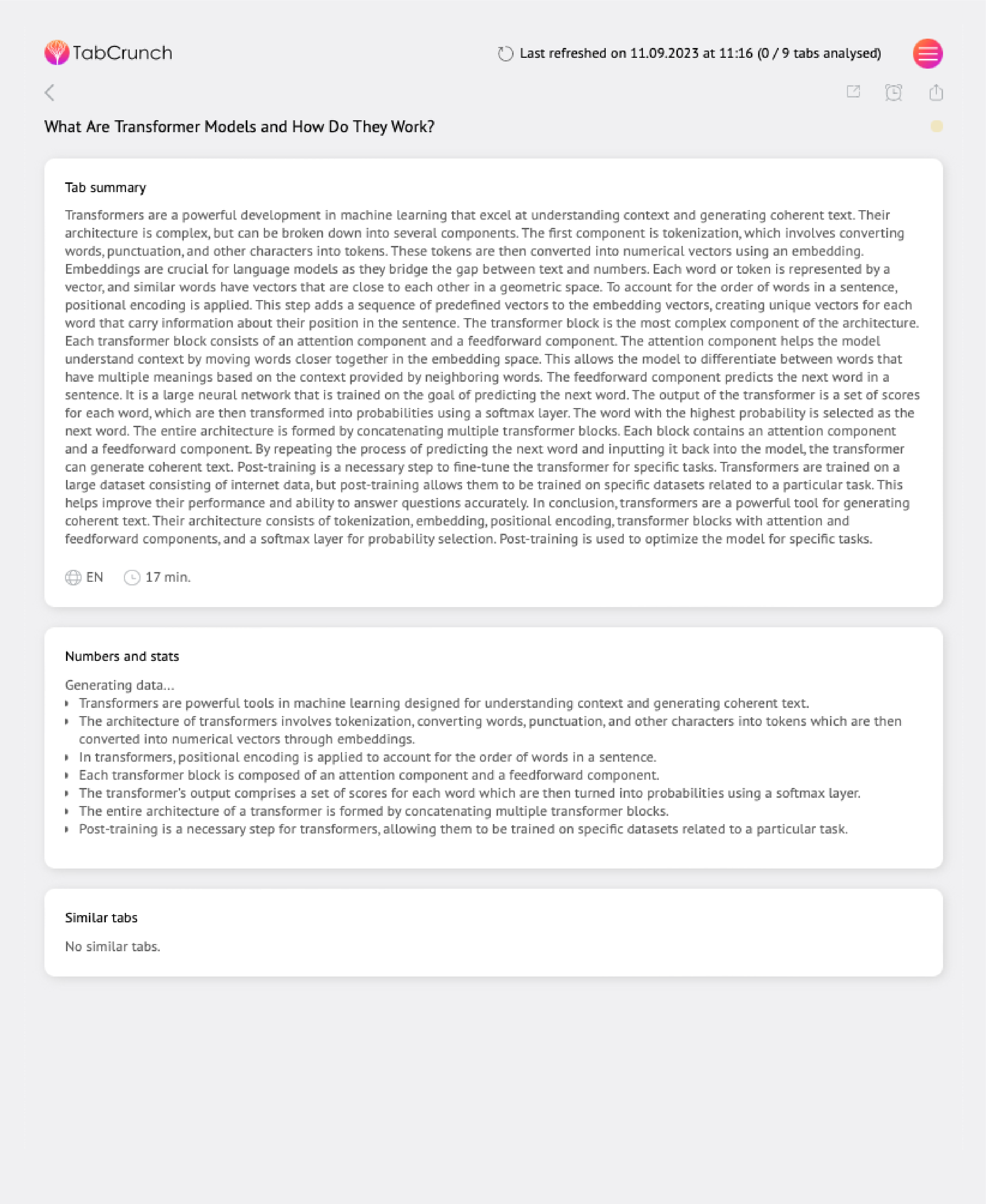
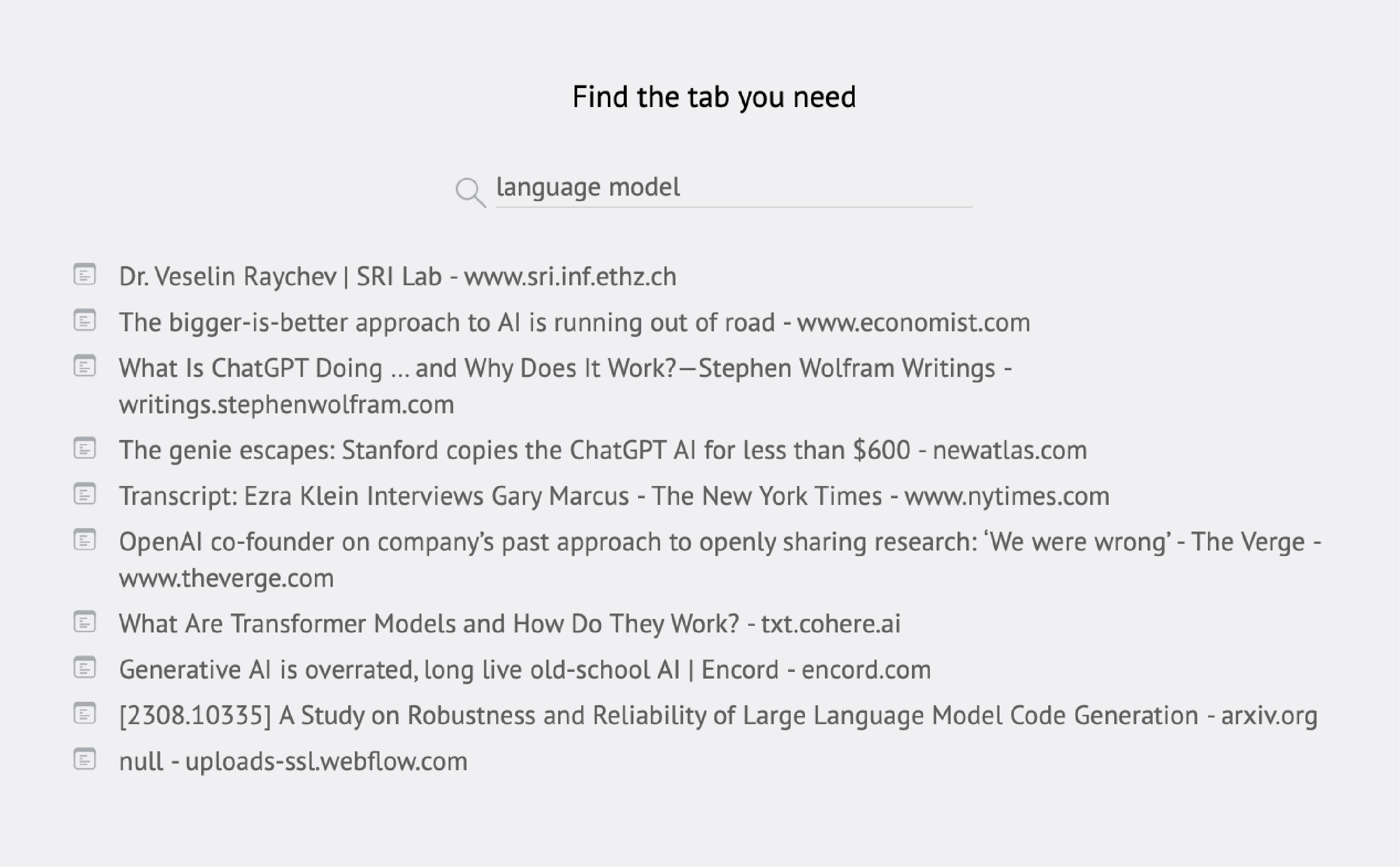
Can't find the tab
you're looking for?
Easily find tabs with a quick keyword search. Search for keywords in the URL, title, or body of the article.
Easily find recently
closed tabs
If enabled, TabCrunch can remember the tabs you close so you can easily re-open them.
Import and export tabs
across devices
Import a list of tabs as CSV, TXT or HTML.
You can also paste tabs from your mobile device.
Export tabs from selected groups
as CSV or JSON files.
Import a list of tabs as CSV, TXT or HTML. You can also paste tabs from your mobile device.
Export tabs from selected groups as CSV or JSON files.